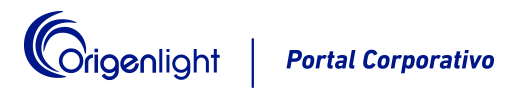Whoa! I remember the first time I let my node finish syncing — kinda like waiting for a slow roast to hit the right temp. My instinct said this would be simple. Seriously, how hard can it be? Then the reality hit: bandwidth quirks, pruning trade-offs, and oh — the annoyance of a corrupt SSD blockfile mid-sync. But after a few tries, and a bunch of ugly logs, I got a setup that felt solid.
Here’s the thing. Running a full node isn’t just about downloading blocks. It’s about validation, sovereignty, and being part of the network’s health. For experienced users this is obvious. For those of you ready to move past lightweight wallets, you’ll find a lot of small choices that matter. Some are technical. Others are policy-ish. And a few are just personal preferences that grow into habits.
Short primer first. A full node stores and validates the entire blockchain history, enforces consensus rules locally, and accepts or rejects blocks and transactions based on what the node itself computes. No third party magic. No trusting remote peers. You get the canonical state for yourself. That simple. But the devil’s in the details.
What actually matters when you run one
Okay, so check this out — hardware choices shape day-to-day experience more than you think. SSDs are non-negotiable for the initial sync. My recommendation: NVMe if budget allows, because random I/O during validation is heavy and your patience will thank you. RAM is helpful — not just for the OS, but for caching; more cache reduces disk churn. And CPU matters when you verify signatures during the initial download and when reindexing. If you’re in a cramped apartment with metered data, bandwidth will set the real limit, so plan for upload as well as download.
Initially I thought I could shoehorn a node onto a cheap Raspberry Pi without thinking much more about it. Actually, wait — let me rephrase that. You can run a Pi-based node for light usage and privacy, but expect long sync times and certain trade-offs unless you use pruning. On one hand the Pi’s low power draw is great, though actually the I/O and SD card longevity become big issues over time. So, choose wisely.
Network configuration is another big one. Port forwarding helps availability. UPnP can automate that, but I’m biased toward static, explicit config. If you run behind CGNAT, you’ll be reachable but not as a fully public peer unless you use techniques like IPv6 or a Tor hidden service — and yes, Tor is a very valid option if privacy is top priority. My node runs both clearnet and Tor; redundancy felt very comfortable after the first few outages.
Validation mode — that’s the core philosophy. Full validation means following Bitcoin’s consensus rules to the letter. You can opt for pruning to save disk space, but pruning still validates everything up to the pruning point. Pruned nodes can’t serve historical data, but they still strengthen the network by validating new blocks and relaying them. Somethin’ to keep in mind: prune only if storage is genuinely constrained; otherwise keep the full chain. It’s that simple and also not.
On the software side, Bitcoin Core is the default choice for most node operators. It has the widest compatibility and tends to be the most conservative on consensus changes. If you’re looking for a starting point or authoritative downloads and docs, check this resource: https://sites.google.com/walletcryptoextension.com/bitcoin-core/ — I used their docs to verify config flags and it saved me from a dumb mistake on pruning settings.
Security practices deserve a pause. Seriously? Yes. Running a node opens a network socket; it’s part of the public P2P mesh. Keep software updated. Use a dedicated user account for the daemon, and avoid running other exposed services on the same port or machine if possible. If your node will host wallet keys, then hardware wallets and careful backup strategies matter — but many operators separate node duties from key custody using RPC over TLS or a local-only bind to avoid exposing sensitive interfaces.
Maintenance and monitoring are surprisingly human tasks. You will see odd peers, transient forks, and occasional mempool spikes. Setting up log rotation, alerts for disk usage, and simple health checks will save you late-night panics. I ran a monitoring script that emailed me when the block height stopped advancing for more than an hour; that tiny script paid back in calm sleep during one ISP outage.
There are a few policies and choices most node operators wrestle with. Relay policies — fee filters, connection caps, graylisting — these are both technical knobs and social statements. If you tighten relay rules too aggressively you might refuse low-fee transactions that other nodes accept. On the other hand being too lax invites spam during fee storms. I changed my relay behavior once after watching a mempool fill up during a popular taproot rollout. My instinct said keep everything, but experience told me to tune limits.
Privacy trade-offs are constant. Publicly announcing a node helps the network, but it leaks metadata. Running via Tor hides your IP. Running a reachable IPv4 node helps peers learn block availability. There’s no single right answer. Oh, and by the way, combine an address rotation habit with your local firewall rules — that trick reduced unsolicited traffic on my home router significantly.
Let’s talk backups and disaster recovery. Backup your config, your wallet (if you run one), and your node’s important files. But also know what you can recover from network peers: if your disk dies you can re-download the chain, which is slow but doable. The real irreplaceables are private keys and any unique policies you set up. So back those up offline. I’m not 100% sure every user’s backup strategy needs the same rigor, but when money’s involved, err on the side of overkill.
Reindexing and chainstate rebuilds are the brutes of node maintenance. They happen. Sometimes because of a software upgrade or because you toggled a flag incorrectly. The key is patience and incremental testing. Run reindex on a machine where you can afford to wait, or do a trial run on a spare disk — you’ll learn the time it takes and the bottlenecks. My first reindex stalled because my swap was on an overtaxed drive. Rookie mistake. Very very important: watch your disk I/O during reindex.
Finally, contribution and community. Running a node is a public good. It helps decentralize and validates the network. Engage with operator communities, share tips, and learn from failure stories. You’ll meet people who are adamant about certain flags or who run unusual setups — some of it will bug you, some will broaden your thinking. I learned a lot from one heated GitHub thread late at night. On the one hand I disagreed with some rigged assumptions there, though actually I stole a neat monitoring trick that I still use.
FAQ
Do I need a powerful machine to run a full node?
No. You can run a node on modest hardware, especially with pruning enabled. That said, for a speedy initial sync and comfortable day-to-day operation, prefer SSD/NVMe, a few cores, and at least a modest amount of RAM. If you plan to serve many peers or use the node heavily, scale up accordingly.
Is running a full node the same as controlling my keys?
No. A node validates blocks and transactions, but key custody is separate. You can use a full node as a backend for wallet software and still keep private keys on a hardware wallet. Keep the node reachable only as needed and protect RPC access.
How long does the initial sync take?
Depends on hardware and network. With a modern NVMe and decent bandwidth, expect anywhere from a day to a few days. On lower-end devices or constrained networks it can take weeks. Plan accordingly and avoid interrupting the sync if possible.